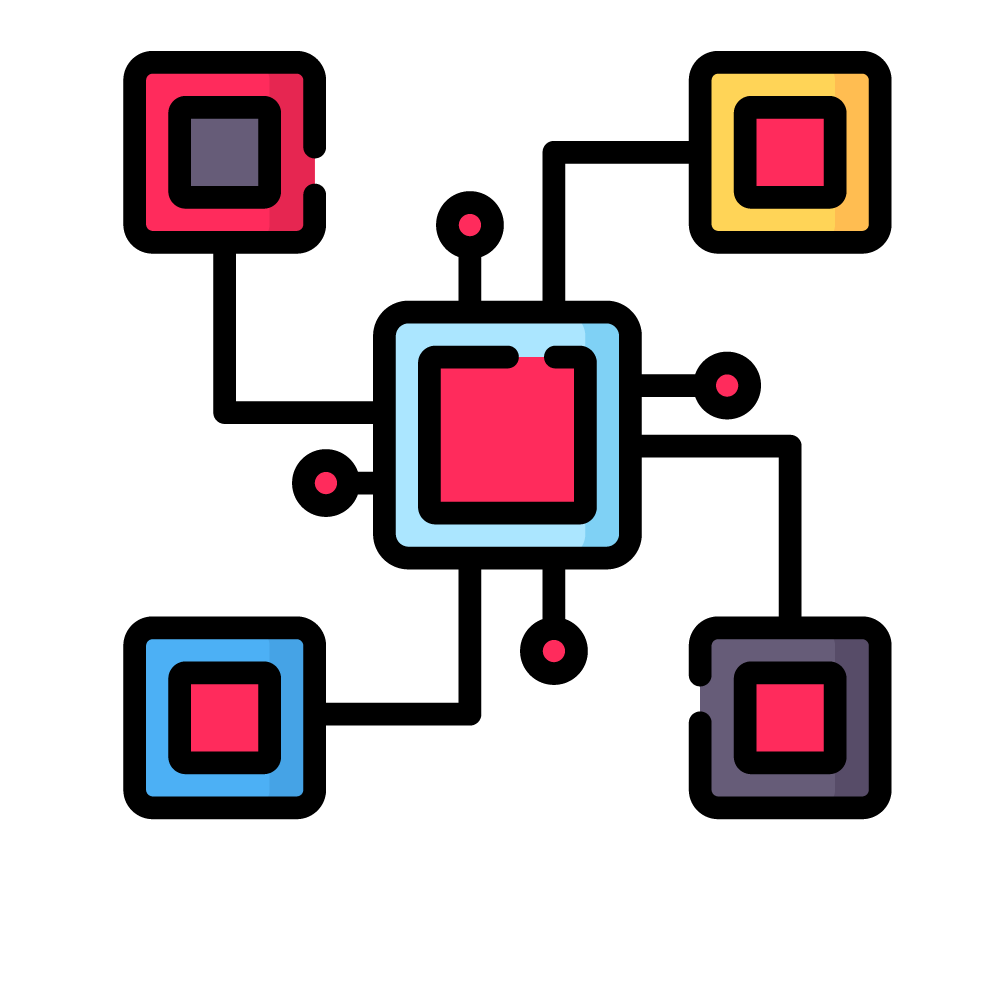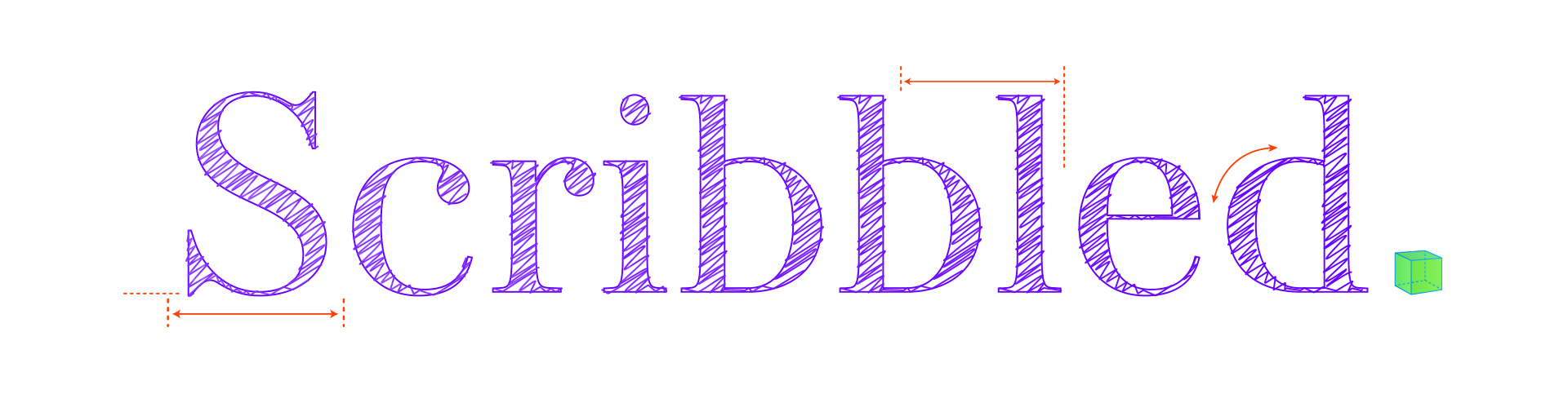Added the filter from editus – test to see if comments can work
remove_filter( 'the_content', 'lasso_wrap_shortcodes');
Coding
Prompting Coding AIs
Prompting Coding AIs 🔹User Messages vs. Code Completions** User Messages: These are the messages you send to the model. The Developer Plan includes 600 messages per month. This includes any prompt or follow-up you write. Code Completions: These are unlimited under this plan. This refers to the model generating or completing code (in a coding […]
NextCloud Step By Step
Nextcloud Step by Step
AlmaLinux – Install Steps To External Drive
PRE-SETUP 1. How Many Drives and Sizes Needed? Main Drive: Purpose: Primary installation with partitions for Proxy, GitLab, Frontend, Backend. Specs: 1000GB external drive (e.g., /dev/sdd). Backup Drive: Purpose: Mirror of the main drive for recovery in case of failure. Specs: Equal size to main drive (1000GB). Recovery Drive: Purpose: Bootable AlmaLinux environment to work […]
Aspect Ratio To Increase Mobile Slider Height
Taller on Mobile – Using Aspect Ratio Change. To do this without having to re-create all assets for mobile – we can alter the aspect ratio of the image / video containers – then tell the images and video to fill up the new space. Without a new design – we will lose a certain […]
SignUp Event – Sept 24 Notes
1. Cookie Management and Initialization: You’ve set up the getCookie and setCookie functions globally, which is great for consistency. Just ensure that window.domain (or singleWhiteLabelCookieDomain) is correctly populated to handle cross-subdomain cookies. function setCookie(name, value, days) { var expires = “”; if (days) { var date = new Date(); date.setTime(date.getTime() + (days * 24 * […]
Dit-Dah
modify rules /etc/nginx/nginx.conf Sites cd /usr/share/nginx/html/localtransporter.space/ cd /usr/share/nginx/html/spiffydesign.com/ cd /usr/share/nginx/html/dit-dah.click To hide the .env file using Nginx and prevent it from being served publicly, you can add a specific rule in your Nginx configuration that denies access to this file. Here’s how to do it: Step-by-step instructions: Open your Nginx configuration file:You can either add […]
React – Post Form Data To Api
Post form data to api endpoint You need to build your request body using the FormData API. The FormData interface provides a way to easily construct a set of key/value pairs representing form fields and their values, which can then be easily sent using the XMLHttpRequest.send() method. It uses the same format a form would use […]
WP2Static Overview
https://wp2static.com/thanks-for-supporting Thanks for supporting Leon, who maintains this project and keeps it open source! Please find the latest stable installers for WP2Static below: WP2Static core 7.1.7 (MD5: 9935068259fe4d88487efb52fe5e9f6a) WP2Static Zip Deployment Addon 1.0.1 (MD5: 2328f9defa1780d834428eaa0897b20b) WP2Static Netlify Deployment Addon 1.0.1 (MD5: 99a7cff3261ff4dc346e87e4e74fb113) WP2Static S3 Deployment Addon 1.0 (MD5: 2cd94d0c5044dd237d003d0f1e2bb3dc) Currently uploading other add-ons’ latest builds. […]
Javascript
AlmaLinux – Install Steps To External Drive
PRE-SETUP 1. How Many Drives and Sizes Needed? Main Drive: Purpose: Primary installation with partitions for Proxy, GitLab, Frontend, Backend. Specs: 1000GB external drive (e.g., /dev/sdd). Backup Drive: Purpose: Mirror of the main drive for recovery in case of failure. Specs: Equal size to main drive (1000GB). Recovery Drive: Purpose: Bootable AlmaLinux environment to work […]
Add Parameters To Form Action
I need to the add a JavaScript variable to a link in action form. Is that possible? JavaScript function: <script> function parameter() { function getUrlVars() { var vars = {}; var parts = window.location.href.replace(/[?&]+([^=&]+)=([^&]*)/gi, function (m, key, value) { vars[key] = value; }); return vars; } var vpid = getUrlVars()[“pid”]; } //var link = “second_02.html” […]
Add “_blank”
/* here are two different ways to do this */ //using jquery: $(document).ready(function(){ $(‘#link_other a’).attr(‘target’, ‘_blank’); }); // not using jquery window.onload = function(){ var anchors = document.getElementById(‘link_other’).getElementsByTagName(‘a’); for (var i=0; i<anchors.length; i++){ anchors[i].setAttribute(‘target’, ‘_blank’); }} // jquery is prettier. 🙂 Copy You could also add a title tag to notify the user that you […]
Uncaught Reference Error
app.js “use strict”;var tb = { rahmen: { eigenschaften: [ “hochwertig”, “verwindungssteif”, “vergleichsweise verwindungssteif”, “sehr verwindungssteif”, “sehr hohe Verwindungssteifigkeit”, “hohe Steifigkeit” ] }}; index.html <!DOCTYPE html><html lang=”en”><head> ((Some Head-Tags)) <script src=”dist/app.js” defer></script> ((Some Head-Tags))</head><body> <div class=”container”> <section> <h1>Test</h1> <script> console.log(tb.rahmen.eigenschaften[3]); </script> </section> </div></body></html> Error Message Uncaught ReferenceError: tb is not defined The problem It must […]
JS To Insert CSS Into Page
u can also do this using DOM Level 2 CSS interfaces (MDN): var sheet = window.document.styleSheets[0]; sheet.insertRule(‘strong { color: red; }’, sheet.cssRules.length); …on all but (naturally) IE8 and prior, which uses its own marginally-different wording: sheet.addRule(‘strong’, ‘color: red;’, -1); There is a theoretical advantage in this compared to the createElement-set-innerHTML method, in that you don’t […]
DocReady – Javascript Style
https://stackoverflow.com/questions/9899372/pure-javascript-equivalent-of-jquerys-ready-how-to-call-a-function-when-t The simplest thing to do in the absence of a framework that does all the cross-browser compatibility for you is to just put a call to your code at the end of the body. This is faster to execute than an onload handler because this waits only for the DOM to be ready, not […]
Javascript – Numbers
9e-6 Scientific notation uses the letter ‘e’ to represent an exponential value. This number is the same as 9 times 10 to the negative 6 power: 9 * 10^-6 or 0.000009 ++++++++ Numbers in JavaScript are as straightforward as they sound; you don’t need any special syntax for numbers, you write them straight into JavaScript. In […]
React
React Router Dom
Install react-router-dom using the following command npm install –save react-router-dom create a new file (MainRouter) in your project directory import { BrowserRouter, Route, Link } from "react-router-dom"; //import the package import SignIn from "../SignIn" //import your signIn page import SignUp from "../SignUp" //import your signUp page function MainRouter(){ return( <BrowserRouter> <div className="container"> <Switch> <Route path="/signIn" […]
Components And Props
opy https://teamtreehouse.com/library/react-basics-2/introducing-props/components-and-props Components and Props An important detail to remember about props is that they are “read only” (or immutable), which means that a component can only read the props given to it, never change them. The (parent) component higher in the tree owns and controls the property values. For example, if you try to […]
React – Comments
Comments In React https://stackoverflow.com/questions/30766441/how-to-use-comments-in-react#comment103855263_30766542 Within the render method comments are allowed, but in order to use them within JSX, you have to wrap them in braces and use multi-line style comments. <div className=”dropdown”> {/* whenClicked is a property not an event, per se. */} <Button whenClicked={this.handleClick} className=”btn-default” title={this.props.title} subTitleClassName=”caret”></Button> <UnorderedList /></div> Copy You can read […]
React – Post Form Data To Api
Post form data to api endpoint You need to build your request body using the FormData API. The FormData interface provides a way to easily construct a set of key/value pairs representing form fields and their values, which can then be easily sent using the XMLHttpRequest.send() method. It uses the same format a form would use […]
React – Cheatsheet
=> The React script allows us to write React components => The ReactDOM script allows us to place our components and work with them in the context of the DOM ReactDOM.render(<Greeting />, document.getElementById(‘root’)); Copy Translating the line of code above to English would sound something like this; Use ReactDOM’s render method to render the Greeting […]
React – ES6 – Commonly Used
Commonly used ES6 Features Throughout the rest of this book, a number of ES6 features will be used consistently. If you do not have prior experience with ES6 features, this brief introduction will come in handy. If you’re comfortable with ES6 features, skip this section and head to chapter 2 to get started writing your […]
Notes
Prompting Coding AIs
Prompting Coding AIs 🔹User Messages vs. Code Completions** User Messages: These are the messages you send to the model. The Developer Plan includes 600 messages per month. This includes any prompt or follow-up you write. Code Completions: These are unlimited under this plan. This refers to the model generating or completing code (in a coding […]
NextCloud Step By Step
Nextcloud Step by Step
Handbrake – Best Settings
Let’s compress some video For compressing a 900MB, 20-minute long sunset video using HandBrake while retaining good color quality, you can use the following settings: Video Settings 1. Video Codec: H.265 (x265) or H.264 (x264) • H.265 (HEVC) generally provides better compression at the same quality compared to H.264, which helps to keep file size […]
FrontEndEditor Test Page – Base
Code Test var myObject = { property1: “something”, property2: 5, property3: true }; {{{{{{{{}}}}}}}} [[[[[[[[]]]]]]]] ((((((((((())))))))))) [ ]Copy Code Test – w/EditusIgnore var myObject = { property1: “something”, property2: 5, property3: true }; {{{{{{{{}}}}}}}} [[[[[[[[]]]]]]]] ((((((((((())))))))))) [ ]Copy here’s some tping – it’s fun!!! Tabs with Editus Ignore Tabs – NO – Editus Ignore
Editus – FrontEnd Test
Code Test – wrap code block with div=”EditusIgnoreSave” (should be hidden/unchanged) var myObject = { property1: “something”, property2: 5, property3: true }; {{{{{{{{}}}}}}}} [[[[[[[[]]]]]]]] ((((((((((())))))))))) [ ] Code Test – wrap code block with div=”EditusReadOnly” (shown/changed) var myObject = { property1: “something”, property2: 5, property3: true }; {{{{{{{{}}}}}}}} [[[[[[[[]]]]]]]] ((((((((((())))))))))) [ ] Code Test no […]
Ivan-Questions
faq / tos / privacy – getting variables into pages I can see the {{siteName}} is being pulled from: updateSiteName.js there was a translation.json file that had a number of variables on it – but that no longer seems to be part of the project – I have a list below with what is missing? […]
ACE Editor – Setup / Usage
Create syntax highlighter: https://ace.c9.io/#nav=higlighter themes: https://github.com/ajaxorg/ace/tree/master/lib/ace/theme Embedding Ace in Your Site https://ace.c9.io/#nav=embedding Ace can be easily embedded into a web page. Get prebuilt version of ace from ace-builds repository and use the code below: <!DOCTYPE html> <html lang="en"> <head> <title>ACE in Action</title> <style type="text/css" media="screen"> #editor { position: absolute; top: 0; right: 0; bottom: 0; […]
NAS
XFinity – Port Forwarding – Need app for security settings
Appp for security settings https://www.portchecktool.com/ Port 25 is blocked – which I guess isn’t a good sign XFI ADVANCED SECURITY What is xFi Advanced Security? xFi Advanced Security gives added peace of mind for your home network by preventing you from inadvertently visiting malicious sites or downloading dangerous files, as well as blocking remote access […]
Port Forward | No-IP setup
https://www.noip.com/support/knowledgebase/general-port-forwarding-guide/ How to Port Forward – General Guide to Multiple Router Brands Here’s a great video that explains the basics of port forwarding: https://www.youtube.com/watch?v=CLunOJZqmc0 If you have a router at home or your office, you will need to forward ports in order for outside traffic to get into your network. Think of your router as […]
NAS – Access control – Share Folder Settings
https://www.asustor.com/en-gb/online/College_topic?topic=110 COURSE OBJECTIVES Upon completion of this course you should be able to: \1. Create and manage users, groups, shared folders and privileges on an ASUSTOR NAS \2. How to set up and use Access Control PREREQUISITES *Course Prerequisites:* None *Students are expected to have a working knowledge of:* None OUTLINE 1. Introducing Access Control […]
https on NAS
https://www.asustor.com/online/College_topic?topic=324 COURSE OBJECTIVES Upon completion of this course you should be able to: \1. Install a certificate to your ASUSTOR NAS. \2. Use HTTPS to ensure communication security between your NAS and client devices. PREREQUISITES *Course Prerequisites:* None *Students are expected to have a working knowledge of:* N/A OUTLINE 1. Introduction 2. Enabling HTTPS 2.1 […]
All Posts
Prompting Coding AIs
Prompting Coding AIs 🔹User Messages vs. Code Completions** User Messages: These are the messages you send to the model. The Developer Plan includes 600 messages per month. This includes any prompt or follow-up you write. Code Completions: These are unlimited under this plan. This refers to the model generating or completing code (in a coding […]
NextCloud Step By Step
Nextcloud Step by Step
AlmaLinux – Install Steps To External Drive
PRE-SETUP 1. How Many Drives and Sizes Needed? Main Drive: Purpose: Primary installation with partitions for Proxy, GitLab, Frontend, Backend. Specs: 1000GB external drive (e.g., /dev/sdd). Backup Drive: Purpose: Mirror of the main drive for recovery in case of failure. Specs: Equal size to main drive (1000GB). Recovery Drive: Purpose: Bootable AlmaLinux environment to work […]
Aspect Ratio To Increase Mobile Slider Height
Taller on Mobile – Using Aspect Ratio Change. To do this without having to re-create all assets for mobile – we can alter the aspect ratio of the image / video containers – then tell the images and video to fill up the new space. Without a new design – we will lose a certain […]
TestToClickety
so just seeing if this post will make it over to clicket- clack.
Handbrake – Best Settings
Let’s compress some video For compressing a 900MB, 20-minute long sunset video using HandBrake while retaining good color quality, you can use the following settings: Video Settings 1. Video Codec: H.265 (x265) or H.264 (x264) • H.265 (HEVC) generally provides better compression at the same quality compared to H.264, which helps to keep file size […]
Tabletcheck
so how well dos this work on the tablet? se ems to work pretty well actually! space
Feros-No-Tabs
Ferocious Butterfly The Setup – EDITABLE – yes! To ensure your server is properly configured for running both Laravel and a headless WordPress setup, there are a few key configurations you’ll need to check and set up: 1. General Server Requirements Both Laravel and WordPress have specific system requirements, and you’ll want to make sure […]
Pizza Dough – 90 Min – Stretched & Balled
Pizza Dough – 90 min – stretched and balled https://youtu.be/VJu3YCykO_0?feature=shared RECIPE – Makes 4 Pizzas ▪400g (1 2/3c) Warm Water, 86F/30C▪20g (1 1/2T) Extra virgin olive oil▪7g (2t) Instant Yeast▪15g (1T) Salt▪20g (2T) granulated sugar▪680g (5 3/4c) All-purpose flour: Instructions: Mix warm water with olive oil, yeast, salt, and sugar then use a sturdy spook […]
Video Tracking – Stages With Code
Going to try to keep this short and simple. However, feel free to ask additional questions / thoughts, etc. There’s a lot to digest and share. So, I may not have hit every point exactly but again, don’t hesitate to ask additional questions, what to do a deeper dive in a topic etc. This just […]
SignUp Event – Sept 24 Notes
1. Cookie Management and Initialization: You’ve set up the getCookie and setCookie functions globally, which is great for consistency. Just ensure that window.domain (or singleWhiteLabelCookieDomain) is correctly populated to handle cross-subdomain cookies. function setCookie(name, value, days) { var expires = “”; if (days) { var date = new Date(); date.setTime(date.getTime() + (days * 24 * […]
Dit-Dah
modify rules /etc/nginx/nginx.conf Sites cd /usr/share/nginx/html/localtransporter.space/ cd /usr/share/nginx/html/spiffydesign.com/ cd /usr/share/nginx/html/dit-dah.click To hide the .env file using Nginx and prevent it from being served publicly, you can add a specific rule in your Nginx configuration that denies access to this file. Here’s how to do it: Step-by-step instructions: Open your Nginx configuration file:You can either add […]

Automaton Dab Rig
https://store.thedabbingspecialists.com/products/automaton-dab-rig Automaton Dab Rig $49.95 Automaton Dab Rig [click to view our shipping policies] Description for Part Number 1170 Scroll Thru Images to See a Function Video! If you’re looking for a super cool banger hanger with a mini form factor, and incredible function, then look no further! These are super cool in the hand […]
Javascript Notes Dec 2022
https://courses.reactbootcamp.com/courses/927296/lectures/17117784 Sloppy Strict Javascript has 2 modes – generally set to sloppy. to set strict for entire file ‘use strict’; // just add to top of file

Sella – Speed Test
ROUND 1 OK – so first went through and compressed the images (we were getting some "huge network load" warnings in the HIGH warning area at first) I also implemented LAZY LOADING on the external images – so that they are not loading til the user scrolls down to that screen – saving us that […]
BuyForFriend Pick Gift – Signup Page
http://join.huntformen.com/track/MTA0NjQ0LjMxLjguMTM5LjAuMC4wLjAuMA/join (Buy for friend sales copy) Part 1: Pick a Gift Membership: select a gift for a friend Fill in YOUR information for YOUR free day on NakedSword.com (see YOUR 1 DAY BONUS specific steps below) (Buy for friend gift options – currently only 1) 1-DAY 49.95 /MONTH For Friend Part 2: Finalize Gift + […]
BuyForFriend Approval Page
Hello (MemberFirstName), DETAILS FOR GIFT MEMBERSHIP Grab the code for your friend from the approval email you will receive (this email also confirms YOUR 1 day membership). SAVE the email / or copy the gift code – it is the only copy. All gift memberships must be redeemed within 45 days of purchase. […]
BuyForFriend NonMember Confirm Email
SUBJECT LINE FOR EMAIL: HuntforMen.com – SAVE THIS EMAIL – Gift Code + Your FREE 1 day! Hello (MemberFirstName), YOUR GIFT MEMBERSHIP – SAVE THIS EMAIL Thank you for getting a GIFT MEMBERSHIP! This is all your friend needs to activate his FREE membership: LINK: https://join.huntformen.com/track/MTA0NjQ0LjMxLjguMTM4LjAuMC4wLjAuMA/join COUPON CODE: GIFTXXXXXX YOUR FREE 1 DAY MEMBERSHIP […]
mail-member-cancelled-html – cancel coming email
SUBJECT LINE FOR EMAIL: 1 Day?! Better start watching at HuntForMen.com! JUST A REMINDER – YOU MEMBERSHIP ONLY LASTS FOR 1 DAY! Hello (MemberFirstName), Be sure to make the most of your membership at HuntForMen.com, and we hope you won’t leave us for good! With exclusive NakedSword Originals content you won’t find anywhere else, plus two […]
Redeem Coupon
Page redeemer inputs coupon code + signs up
https://join.huntformen.com/track/MTA0NjQ0LjMxLjguMTM4LjAuMC4wLjAuMA/joinTEST COUPON: HUNTFRIENDGIFT STEP 1: Setup a Username / PW for your gift account STEP 2: Enter your gift code (STEP 3 – gift join option pops up (above promo fields)– they select option– then hit start watching)
Redeem – Approval Page + Approval Email + Cancel Email
currently using standard template
Membership Approved Page Membership Approved Email Membership Ending Email
FrontEndEditor Test Page – Base
Code Test var myObject = { property1: “something”, property2: 5, property3: true }; {{{{{{{{}}}}}}}} [[[[[[[[]]]]]]]] ((((((((((())))))))))) [ ]Copy Code Test – w/EditusIgnore var myObject = { property1: “something”, property2: 5, property3: true }; {{{{{{{{}}}}}}}} [[[[[[[[]]]]]]]] ((((((((((())))))))))) [ ]Copy here’s some tping – it’s fun!!! Tabs with Editus Ignore Tabs – NO – Editus Ignore
Canonlyaddestrasonce
caption then try to add another image: dfsxg
Editus – FrontEnd Test
Code Test – wrap code block with div=”EditusIgnoreSave” (should be hidden/unchanged) var myObject = { property1: “something”, property2: 5, property3: true }; {{{{{{{{}}}}}}}} [[[[[[[[]]]]]]]] ((((((((((())))))))))) [ ] Code Test – wrap code block with div=”EditusReadOnly” (shown/changed) var myObject = { property1: “something”, property2: 5, property3: true }; {{{{{{{{}}}}}}}} [[[[[[[[]]]]]]]] ((((((((((())))))))))) [ ] Code Test no […]
Aesop-
kladsjfl;kadsjf sldkfj
Ivan-Questions
faq / tos / privacy – getting variables into pages I can see the {{siteName}} is being pulled from: updateSiteName.js there was a translation.json file that had a number of variables on it – but that no longer seems to be part of the project – I have a list below with what is missing? […]
React Router Dom
Install react-router-dom using the following command npm install –save react-router-dom create a new file (MainRouter) in your project directory import { BrowserRouter, Route, Link } from "react-router-dom"; //import the package import SignIn from "../SignIn" //import your signIn page import SignUp from "../SignUp" //import your signUp page function MainRouter(){ return( <BrowserRouter> <div className="container"> <Switch> <Route path="/signIn" […]
Components And Props
opy https://teamtreehouse.com/library/react-basics-2/introducing-props/components-and-props Components and Props An important detail to remember about props is that they are “read only” (or immutable), which means that a component can only read the props given to it, never change them. The (parent) component higher in the tree owns and controls the property values. For example, if you try to […]
Arrow Functions – Ways To Write
Arrow Function Expression: all means same thing – Example One const Header = () => ( return ( <h1>scoreboard</h1> <span className=”stats”>Players: 1</span> </header> );} Simplified const Header = () => (<h1>scoreboard</h1><span className=”stats”>Players: 1</span></header>); Further simplified const Header = () => <h1>scoreboard</h1><span className=”stats”>Players: 1</span></header>
React – Comments
Comments In React https://stackoverflow.com/questions/30766441/how-to-use-comments-in-react#comment103855263_30766542 Within the render method comments are allowed, but in order to use them within JSX, you have to wrap them in braces and use multi-line style comments. <div className=”dropdown”> {/* whenClicked is a property not an event, per se. */} <Button whenClicked={this.handleClick} className=”btn-default” title={this.props.title} subTitleClassName=”caret”></Button> <UnorderedList /></div> Copy You can read […]
React – Post Form Data To Api
Post form data to api endpoint You need to build your request body using the FormData API. The FormData interface provides a way to easily construct a set of key/value pairs representing form fields and their values, which can then be easily sent using the XMLHttpRequest.send() method. It uses the same format a form would use […]
Add Parameters To Form Action
I need to the add a JavaScript variable to a link in action form. Is that possible? JavaScript function: <script> function parameter() { function getUrlVars() { var vars = {}; var parts = window.location.href.replace(/[?&]+([^=&]+)=([^&]*)/gi, function (m, key, value) { vars[key] = value; }); return vars; } var vpid = getUrlVars()[“pid”]; } //var link = “second_02.html” […]
React – Cheatsheet
=> The React script allows us to write React components => The ReactDOM script allows us to place our components and work with them in the context of the DOM ReactDOM.render(<Greeting />, document.getElementById(‘root’)); Copy Translating the line of code above to English would sound something like this; Use ReactDOM’s render method to render the Greeting […]
React – ES6 – Commonly Used
Commonly used ES6 Features Throughout the rest of this book, a number of ES6 features will be used consistently. If you do not have prior experience with ES6 features, this brief introduction will come in handy. If you’re comfortable with ES6 features, skip this section and head to chapter 2 to get started writing your […]
Add “_blank”
/* here are two different ways to do this */ //using jquery: $(document).ready(function(){ $(‘#link_other a’).attr(‘target’, ‘_blank’); }); // not using jquery window.onload = function(){ var anchors = document.getElementById(‘link_other’).getElementsByTagName(‘a’); for (var i=0; i<anchors.length; i++){ anchors[i].setAttribute(‘target’, ‘_blank’); }} // jquery is prettier. 🙂 Copy You could also add a title tag to notify the user that you […]
Uncaught Reference Error
app.js “use strict”;var tb = { rahmen: { eigenschaften: [ “hochwertig”, “verwindungssteif”, “vergleichsweise verwindungssteif”, “sehr verwindungssteif”, “sehr hohe Verwindungssteifigkeit”, “hohe Steifigkeit” ] }}; index.html <!DOCTYPE html><html lang=”en”><head> ((Some Head-Tags)) <script src=”dist/app.js” defer></script> ((Some Head-Tags))</head><body> <div class=”container”> <section> <h1>Test</h1> <script> console.log(tb.rahmen.eigenschaften[3]); </script> </section> </div></body></html> Error Message Uncaught ReferenceError: tb is not defined The problem It must […]
JS To Insert CSS Into Page
u can also do this using DOM Level 2 CSS interfaces (MDN): var sheet = window.document.styleSheets[0]; sheet.insertRule(‘strong { color: red; }’, sheet.cssRules.length); …on all but (naturally) IE8 and prior, which uses its own marginally-different wording: sheet.addRule(‘strong’, ‘color: red;’, -1); There is a theoretical advantage in this compared to the createElement-set-innerHTML method, in that you don’t […]
DocReady – Javascript Style
https://stackoverflow.com/questions/9899372/pure-javascript-equivalent-of-jquerys-ready-how-to-call-a-function-when-t The simplest thing to do in the absence of a framework that does all the cross-browser compatibility for you is to just put a call to your code at the end of the body. This is faster to execute than an onload handler because this waits only for the DOM to be ready, not […]
CSS Functions
https://css-tricks.com/complete-guide-to-css-functions/ Like any other programming language, CSS has functions. They can be inserted where you’d place a value, or in some cases, accompanying another value declaration. Some CSS functions even let you nest other functions within them! More In programming, functions are a named portion of code that performs a specific task. An example of […]
CSS Line Height
ALL DEAD: https://seek-oss.github.io/capsize/ https://github.com/seek-oss/capsize NEW KING – <hr> https://michaeltaranto.github.io/slides-teach-css-to-talk-design/ https://css-tricks.com/how-to-tame-line-height-in-css/ In CSS, line-height is probably one of the most misunderstood, yet commonly-used attributes. As designers and developers, when we think about line-height, we might think about the concept of leading from print design — a term, interestingly enough, that comes from literally putting pieces of […]
WP2Static Overview
https://wp2static.com/thanks-for-supporting Thanks for supporting Leon, who maintains this project and keeps it open source! Please find the latest stable installers for WP2Static below: WP2Static core 7.1.7 (MD5: 9935068259fe4d88487efb52fe5e9f6a) WP2Static Zip Deployment Addon 1.0.1 (MD5: 2328f9defa1780d834428eaa0897b20b) WP2Static Netlify Deployment Addon 1.0.1 (MD5: 99a7cff3261ff4dc346e87e4e74fb113) WP2Static S3 Deployment Addon 1.0 (MD5: 2cd94d0c5044dd237d003d0f1e2bb3dc) Currently uploading other add-ons’ latest builds. […]
Chrome DevTools – OFFICIAL DOCS
official dev tools docs
su_boxes – adding link to header
https://www.techiedelight.com/dynamically-generate-anchor-tag-javascript/ Dynamically generate an anchor tag with JavaScript/jQuery 1. Using JavaScript In vanilla JavaScript, you can use the document.createElement() method, which programmatically creates the specified HTML element. The following example creates a new anchor tag with desired attributes and appends it to a div element using the Node.appendChild() method. JS document.getElementById('generate').onclick = function() { var […]
SU Ultim – Adding Pagination To SU-POSTS
https://getshortcodes.com/docs/posts/ Template editing Do not edit templates in the plugin folder, since all your changes will be lost after plugin update. To modify a built-in template you should copy it to your theme directory first. For convenience, you can copy the whole templates folder from the plugin folder. You can rename the copied folder, it […]
CORS – Fixing Errors
https://developer.mozilla.org/en-US/docs/Web/HTTP/CORS/Errors CORS error messages Firefox’s console displays messages in its console when requests fail due to CORS. Part of the error text is a “reason” message that provides added insight into what went wrong. The reason messages are listed below; click the message to open an article explaining the error in more detail and offering […]
API – Overview
Once upon a time…
Sass Style Guide – CSS Tricks
https://css-tricks.com/sass-style-guide/ Use Your Regular CSS Formatting Rules / Style Guide This post is about Sass-specific stuff, but as a base to this, you should follow a whatever good CSS formatting guidelines you are already following. If you aren’t yet, this roundup of style guides may help you. This includes things like: Be consistant with indentation […]
Styleguides – Major Sites
GitHub https://styleguide.github.com/ Google https://google.github.io/styleguide/ SASS https://sass-guidelin.es/ CSS Idiomatic https://github.com/necolas/idiomatic-css CSS Wizardry https://csswizardry.com/2012/04/my-html-css-coding-style/ Smashing Magazine https://www.smashingmagazine.com/2008/05/improving-code-readability-with-css-styleguides/ ThinkUP https://github.com/ginatrapani/ThinkUp/wiki/Code-Style-Guide:-CSS Wordpress https://make.wordpress.org/core/handbook/coding-standards/css/ Jonathan Snook’s Scalable and Modular Architecture for CSS http://smacss.com/
Sass – Notes
Concatenating Selectors Together For concatenating selectors together when nesting, you need to use (&) to specify the parent selector. .class { margin:20px; &:hover { color:yellow; } } p { margin: 2em auto; > a { color: red; } &:before { content: “”; } &:after { content: “* * *”; } } Target elements inside an […]

No Comments In Pages
if using editus – it screws with it’s ability to hide / ignore parts of the page. Got a response back from editus: Thank you for letting me know. I will look into it further. Here are workaround you can try. Add the following PHP code: (Either using a PHP code injection plugin or adding […]
XFinity – Port Forwarding – Need app for security settings
Appp for security settings https://www.portchecktool.com/ Port 25 is blocked – which I guess isn’t a good sign XFI ADVANCED SECURITY What is xFi Advanced Security? xFi Advanced Security gives added peace of mind for your home network by preventing you from inadvertently visiting malicious sites or downloading dangerous files, as well as blocking remote access […]
Port Forward | No-IP setup
https://www.noip.com/support/knowledgebase/general-port-forwarding-guide/ How to Port Forward – General Guide to Multiple Router Brands Here’s a great video that explains the basics of port forwarding: https://www.youtube.com/watch?v=CLunOJZqmc0 If you have a router at home or your office, you will need to forward ports in order for outside traffic to get into your network. Think of your router as […]
NAS – Access control – Share Folder Settings
https://www.asustor.com/en-gb/online/College_topic?topic=110 COURSE OBJECTIVES Upon completion of this course you should be able to: \1. Create and manage users, groups, shared folders and privileges on an ASUSTOR NAS \2. How to set up and use Access Control PREREQUISITES *Course Prerequisites:* None *Students are expected to have a working knowledge of:* None OUTLINE 1. Introducing Access Control […]
https on NAS
https://www.asustor.com/online/College_topic?topic=324 COURSE OBJECTIVES Upon completion of this course you should be able to: \1. Install a certificate to your ASUSTOR NAS. \2. Use HTTPS to ensure communication security between your NAS and client devices. PREREQUISITES *Course Prerequisites:* None *Students are expected to have a working knowledge of:* N/A OUTLINE 1. Introduction 2. Enabling HTTPS 2.1 […]
AWS – Iam | Billing & Cost Management *
https://docs.aws.amazon.com/awsaccountbilling/latest/aboutv2/billing-permissions-ref.html#managed-policies Allows full access to AWS Budgets including budgets actions Managed policy name: AWSBudgetsActionsWithAWSResourceControlAccess Using identity-based policies (IAM policies) for Billing and Cost Management This topic provides examples of identity-based policies that demonstrate how an account administrator can attach permissions policies to IAM identities (users, groups, and roles) and thereby grant permissions to perform operations […]
Javascript – Numbers
9e-6 Scientific notation uses the letter ‘e’ to represent an exponential value. This number is the same as 9 times 10 to the negative 6 power: 9 * 10^-6 or 0.000009 ++++++++ Numbers in JavaScript are as straightforward as they sound; you don’t need any special syntax for numbers, you write them straight into JavaScript. In […]
ACE Editor – Setup / Usage
Create syntax highlighter: https://ace.c9.io/#nav=higlighter themes: https://github.com/ajaxorg/ace/tree/master/lib/ace/theme Embedding Ace in Your Site https://ace.c9.io/#nav=embedding Ace can be easily embedded into a web page. Get prebuilt version of ace from ace-builds repository and use the code below: <!DOCTYPE html> <html lang="en"> <head> <title>ACE in Action</title> <style type="text/css" media="screen"> #editor { position: absolute; top: 0; right: 0; bottom: 0; […]
MAC – Python (Keeping Up To Date)
PYTHON (do a time machine backup first) The default Python on OS X shouldn’t be messed with as it’s used by the OS itself. If your default is 2.6.1 then you must have Snow Leopard. If you just install from the standard 3.1 disk image then you can invoke it using python3.1 from the terminal […]
Simple-Useful-Function-Adds
https://www.dreamhost.com/wordpress/guide-to-wp-functions/ Your Guide to the WordPress Functions.php File In this article, we’ll take an in-depth look at the WordPress functions file. We’ll discuss how it works and where you can find it. Finally, we’ll show you some interesting tweaks you can make to your functions.php file. To get involved in WordPress development, you first need […]
Dev-Setup – Multiple Languages
https://www.stuartellis.name/articles/mac-setup/ How to Set up an Apple Mac for Software Development December 23, 2020 devops, programming PAGE CONTENT Do This First!Configuring a User AccountConfiguring The TrackpadCreating a Private Applications FolderSecuring the Safari BrowserConfiguring SecurityBasic SettingsDisable SpotlightEnable File Vault NOWSet a Firmware PasswordSetting Up Time Machine BackupsSetting Up for DevelopmentGetting XcodeSetting Up HomebrewEnabling Auto Completion of […]
Javascript – How To Code
https://www.digitalocean.com/community/tutorial_series/how-to-code-in-javascript How To Code in JavaScript by Lisa Tagliaferri and Tania Rascia JavaScript is a high-level, object-based, dynamic scripting language popular as a tool for making webpages interactive. How To Use the JavaScript Developer Console June 27, 2017 This tutorial will go over how to work with the Console in JavaScript within the context of […]
GGL – All Quickstarts | How To’s
QUICKSTARTS: https://cloud.google.com/resource-manager/docs/quickstarts Javascript QuickStart: https://developers.google.com/calendar/quickstart/js CREATE PROJECT ENABLE API: https://developers.google.com/workspace/guides/create-project CREATE CREDENTIALS: https://developers.google.com/workspace/guides/create-credentials GITHUB: https://github.com/google/google-api-javascript-client ADDITIONAL INFO::: CREATE AN ACCOUNT WITH DOMAIN WIDE CREDENTIALS: https://developers.google.com/workspace/guides/create-credentials#createsvc GGL Calendar In this document, continue with the documentation that corresponds to your app type: Create Web application credentials (client-side JavaScript). Use to this section for the JavaScript quickstart. Create […]

javascript notes – backup
list of declared keywords. GOOD BASIC STEPS TO REMEMBER // 1. Declare variables and capture input. const adjective = prompt(“Give me a compliment”); console.log( adjective ); // 2. Combine the input with other words to create a story. const compliment = `<p>You are so right I am: ${adjective} just the so …</p>`; console.log( compliment ); […]

Purus Quam
Ok editus are you going to fuck this all up? Why did the title disappear – I guess – show ignore items fixed that. Lorem ipsum dolor sit amet, consectetur adipiscing elit. Ut ut neque at mauris tristique ultrices. Sed ut augue convallis, pharetra nisl in, pulvinar augue. Curabitur purus quam, gravida eleifend bibendum vel, […]

Javascript Notes – One
List of declared keywords. Good basic steps to remember // 1. Declare variables and capture input. const adjective = prompt(“Give me a compliment”); console.log( adjective ); // 2. Combine the input with other words to create a story. const compliment = `<p>You are so right I am: ${adjective} just the so …</p>`; console.log( compliment ); […]

Lorum Ipsum
code stuff from editusLorem ipsum dolor sit amet, consectetur adipiscing elit. Ut ut neque at mauris tristique ultrices. Sed ut augue convallis, pharetra nisl in, pulvinar augue. Curabitur purus quam, gravida eleifend bibendum vel, ultricies eget nibh. Morbi finibus dui arcu, a congue dui tempus vulputate. Cras metus dolor, bibendum quis diam a, fringilla accumsan […]
Prompting Coding AIs
Prompting Coding AIs 🔹User Messages vs. Code Completions** User Messages: These are the messages you send to the model. The Developer Plan includes 600 messages per month. This includes any prompt or follow-up you write. Code Completions: These are unlimited under this plan. This refers to the model generating or completing code (in a coding […]
NextCloud Step By Step
Nextcloud Step by Step
AlmaLinux – Install Steps To External Drive
PRE-SETUP 1. How Many Drives and Sizes Needed? Main Drive: Purpose: Primary installation with partitions for Proxy, GitLab, Frontend, Backend. Specs: 1000GB external drive (e.g., /dev/sdd). Backup Drive: Purpose: Mirror of the main drive for recovery in case of failure. Specs: Equal size to main drive (1000GB). Recovery Drive: Purpose: Bootable AlmaLinux environment to work […]
Aspect Ratio To Increase Mobile Slider Height
Taller on Mobile – Using Aspect Ratio Change. To do this without having to re-create all assets for mobile – we can alter the aspect ratio of the image / video containers – then tell the images and video to fill up the new space. Without a new design – we will lose a certain […]
SignUp Event – Sept 24 Notes
1. Cookie Management and Initialization: You’ve set up the getCookie and setCookie functions globally, which is great for consistency. Just ensure that window.domain (or singleWhiteLabelCookieDomain) is correctly populated to handle cross-subdomain cookies. function setCookie(name, value, days) { var expires = “”; if (days) { var date = new Date(); date.setTime(date.getTime() + (days * 24 * […]
Dit-Dah
modify rules /etc/nginx/nginx.conf Sites cd /usr/share/nginx/html/localtransporter.space/ cd /usr/share/nginx/html/spiffydesign.com/ cd /usr/share/nginx/html/dit-dah.click To hide the .env file using Nginx and prevent it from being served publicly, you can add a specific rule in your Nginx configuration that denies access to this file. Here’s how to do it: Step-by-step instructions: Open your Nginx configuration file:You can either add […]
React – Post Form Data To Api
Post form data to api endpoint You need to build your request body using the FormData API. The FormData interface provides a way to easily construct a set of key/value pairs representing form fields and their values, which can then be easily sent using the XMLHttpRequest.send() method. It uses the same format a form would use […]
WP2Static Overview
https://wp2static.com/thanks-for-supporting Thanks for supporting Leon, who maintains this project and keeps it open source! Please find the latest stable installers for WP2Static below: WP2Static core 7.1.7 (MD5: 9935068259fe4d88487efb52fe5e9f6a) WP2Static Zip Deployment Addon 1.0.1 (MD5: 2328f9defa1780d834428eaa0897b20b) WP2Static Netlify Deployment Addon 1.0.1 (MD5: 99a7cff3261ff4dc346e87e4e74fb113) WP2Static S3 Deployment Addon 1.0 (MD5: 2cd94d0c5044dd237d003d0f1e2bb3dc) Currently uploading other add-ons’ latest builds. […]
AlmaLinux – Install Steps To External Drive
PRE-SETUP 1. How Many Drives and Sizes Needed? Main Drive: Purpose: Primary installation with partitions for Proxy, GitLab, Frontend, Backend. Specs: 1000GB external drive (e.g., /dev/sdd). Backup Drive: Purpose: Mirror of the main drive for recovery in case of failure. Specs: Equal size to main drive (1000GB). Recovery Drive: Purpose: Bootable AlmaLinux environment to work […]
Add Parameters To Form Action
I need to the add a JavaScript variable to a link in action form. Is that possible? JavaScript function: <script> function parameter() { function getUrlVars() { var vars = {}; var parts = window.location.href.replace(/[?&]+([^=&]+)=([^&]*)/gi, function (m, key, value) { vars[key] = value; }); return vars; } var vpid = getUrlVars()[“pid”]; } //var link = “second_02.html” […]
Add “_blank”
/* here are two different ways to do this */ //using jquery: $(document).ready(function(){ $(‘#link_other a’).attr(‘target’, ‘_blank’); }); // not using jquery window.onload = function(){ var anchors = document.getElementById(‘link_other’).getElementsByTagName(‘a’); for (var i=0; i<anchors.length; i++){ anchors[i].setAttribute(‘target’, ‘_blank’); }} // jquery is prettier. 🙂 Copy You could also add a title tag to notify the user that you […]
Uncaught Reference Error
app.js “use strict”;var tb = { rahmen: { eigenschaften: [ “hochwertig”, “verwindungssteif”, “vergleichsweise verwindungssteif”, “sehr verwindungssteif”, “sehr hohe Verwindungssteifigkeit”, “hohe Steifigkeit” ] }}; index.html <!DOCTYPE html><html lang=”en”><head> ((Some Head-Tags)) <script src=”dist/app.js” defer></script> ((Some Head-Tags))</head><body> <div class=”container”> <section> <h1>Test</h1> <script> console.log(tb.rahmen.eigenschaften[3]); </script> </section> </div></body></html> Error Message Uncaught ReferenceError: tb is not defined The problem It must […]
JS To Insert CSS Into Page
u can also do this using DOM Level 2 CSS interfaces (MDN): var sheet = window.document.styleSheets[0]; sheet.insertRule(‘strong { color: red; }’, sheet.cssRules.length); …on all but (naturally) IE8 and prior, which uses its own marginally-different wording: sheet.addRule(‘strong’, ‘color: red;’, -1); There is a theoretical advantage in this compared to the createElement-set-innerHTML method, in that you don’t […]
DocReady – Javascript Style
https://stackoverflow.com/questions/9899372/pure-javascript-equivalent-of-jquerys-ready-how-to-call-a-function-when-t The simplest thing to do in the absence of a framework that does all the cross-browser compatibility for you is to just put a call to your code at the end of the body. This is faster to execute than an onload handler because this waits only for the DOM to be ready, not […]
Javascript – Numbers
9e-6 Scientific notation uses the letter ‘e’ to represent an exponential value. This number is the same as 9 times 10 to the negative 6 power: 9 * 10^-6 or 0.000009 ++++++++ Numbers in JavaScript are as straightforward as they sound; you don’t need any special syntax for numbers, you write them straight into JavaScript. In […]
React Router Dom
Components And Props
opy https://teamtreehouse.com/library/react-basics-2/introducing-props/components-and-props Components and Props An important detail to remember about props is that they are “read only” (or immutable), which means that a component can only read the props given to it, never change them. The (parent) component higher in the tree owns and controls the property values. For example, if you try to […]
React – Comments
Comments In React https://stackoverflow.com/questions/30766441/how-to-use-comments-in-react#comment103855263_30766542 Within the render method comments are allowed, but in order to use them within JSX, you have to wrap them in braces and use multi-line style comments. <div className=”dropdown”> {/* whenClicked is a property not an event, per se. */} <Button whenClicked={this.handleClick} className=”btn-default” title={this.props.title} subTitleClassName=”caret”></Button> <UnorderedList /></div> Copy You can read […]
React – Post Form Data To Api
Post form data to api endpoint You need to build your request body using the FormData API. The FormData interface provides a way to easily construct a set of key/value pairs representing form fields and their values, which can then be easily sent using the XMLHttpRequest.send() method. It uses the same format a form would use […]
React – Cheatsheet
=> The React script allows us to write React components => The ReactDOM script allows us to place our components and work with them in the context of the DOM ReactDOM.render(<Greeting />, document.getElementById(‘root’)); Copy Translating the line of code above to English would sound something like this; Use ReactDOM’s render method to render the Greeting […]
React – ES6 – Commonly Used
Commonly used ES6 Features Throughout the rest of this book, a number of ES6 features will be used consistently. If you do not have prior experience with ES6 features, this brief introduction will come in handy. If you’re comfortable with ES6 features, skip this section and head to chapter 2 to get started writing your […]
Prompting Coding AIs
Prompting Coding AIs 🔹User Messages vs. Code Completions** User Messages: These are the messages you send to the model. The Developer Plan includes 600 messages per month. This includes any prompt or follow-up you write. Code Completions: These are unlimited under this plan. This refers to the model generating or completing code (in a coding […]
NextCloud Step By Step
Nextcloud Step by Step
Handbrake – Best Settings
Let’s compress some video For compressing a 900MB, 20-minute long sunset video using HandBrake while retaining good color quality, you can use the following settings: Video Settings 1. Video Codec: H.265 (x265) or H.264 (x264) • H.265 (HEVC) generally provides better compression at the same quality compared to H.264, which helps to keep file size […]
FrontEndEditor Test Page – Base
Editus – FrontEnd Test
Code Test – wrap code block with div=”EditusIgnoreSave” (should be hidden/unchanged) var myObject = { property1: “something”, property2: 5, property3: true }; {{{{{{{{}}}}}}}} [[[[[[[[]]]]]]]] ((((((((((())))))))))) [ ] Code Test – wrap code block with div=”EditusReadOnly” (shown/changed) var myObject = { property1: “something”, property2: 5, property3: true }; {{{{{{{{}}}}}}}} [[[[[[[[]]]]]]]] ((((((((((())))))))))) [ ] Code Test no […]
Ivan-Questions
faq / tos / privacy – getting variables into pages I can see the {{siteName}} is being pulled from: updateSiteName.js there was a translation.json file that had a number of variables on it – but that no longer seems to be part of the project – I have a list below with what is missing? […]
ACE Editor – Setup / Usage
Create syntax highlighter: https://ace.c9.io/#nav=higlighter themes: https://github.com/ajaxorg/ace/tree/master/lib/ace/theme Embedding Ace in Your Site https://ace.c9.io/#nav=embedding Ace can be easily embedded into a web page. Get prebuilt version of ace from ace-builds repository and use the code below: <!DOCTYPE html> <html lang="en"> <head> <title>ACE in Action</title> <style type="text/css" media="screen"> #editor { position: absolute; top: 0; right: 0; bottom: 0; […]
XFinity – Port Forwarding – Need app for security settings
Appp for security settings https://www.portchecktool.com/ Port 25 is blocked – which I guess isn’t a good sign XFI ADVANCED SECURITY What is xFi Advanced Security? xFi Advanced Security gives added peace of mind for your home network by preventing you from inadvertently visiting malicious sites or downloading dangerous files, as well as blocking remote access […]
Port Forward | No-IP setup
https://www.noip.com/support/knowledgebase/general-port-forwarding-guide/ How to Port Forward – General Guide to Multiple Router Brands Here’s a great video that explains the basics of port forwarding: https://www.youtube.com/watch?v=CLunOJZqmc0 If you have a router at home or your office, you will need to forward ports in order for outside traffic to get into your network. Think of your router as […]
NAS – Access control – Share Folder Settings
https://www.asustor.com/en-gb/online/College_topic?topic=110 COURSE OBJECTIVES Upon completion of this course you should be able to: \1. Create and manage users, groups, shared folders and privileges on an ASUSTOR NAS \2. How to set up and use Access Control PREREQUISITES *Course Prerequisites:* None *Students are expected to have a working knowledge of:* None OUTLINE 1. Introducing Access Control […]
https on NAS
https://www.asustor.com/online/College_topic?topic=324 COURSE OBJECTIVES Upon completion of this course you should be able to: \1. Install a certificate to your ASUSTOR NAS. \2. Use HTTPS to ensure communication security between your NAS and client devices. PREREQUISITES *Course Prerequisites:* None *Students are expected to have a working knowledge of:* N/A OUTLINE 1. Introduction 2. Enabling HTTPS 2.1 […]
Prompting Coding AIs
Prompting Coding AIs 🔹User Messages vs. Code Completions** User Messages: These are the messages you send to the model. The Developer Plan includes 600 messages per month. This includes any prompt or follow-up you write. Code Completions: These are unlimited under this plan. This refers to the model generating or completing code (in a coding […]
NextCloud Step By Step
Nextcloud Step by Step
AlmaLinux – Install Steps To External Drive
PRE-SETUP 1. How Many Drives and Sizes Needed? Main Drive: Purpose: Primary installation with partitions for Proxy, GitLab, Frontend, Backend. Specs: 1000GB external drive (e.g., /dev/sdd). Backup Drive: Purpose: Mirror of the main drive for recovery in case of failure. Specs: Equal size to main drive (1000GB). Recovery Drive: Purpose: Bootable AlmaLinux environment to work […]
Aspect Ratio To Increase Mobile Slider Height
Taller on Mobile – Using Aspect Ratio Change. To do this without having to re-create all assets for mobile – we can alter the aspect ratio of the image / video containers – then tell the images and video to fill up the new space. Without a new design – we will lose a certain […]
TestToClickety
so just seeing if this post will make it over to clicket- clack.
Handbrake – Best Settings
Let’s compress some video For compressing a 900MB, 20-minute long sunset video using HandBrake while retaining good color quality, you can use the following settings: Video Settings 1. Video Codec: H.265 (x265) or H.264 (x264) • H.265 (HEVC) generally provides better compression at the same quality compared to H.264, which helps to keep file size […]
Tabletcheck
so how well dos this work on the tablet? se ems to work pretty well actually! space
Feros-No-Tabs
Ferocious Butterfly The Setup – EDITABLE – yes! To ensure your server is properly configured for running both Laravel and a headless WordPress setup, there are a few key configurations you’ll need to check and set up: 1. General Server Requirements Both Laravel and WordPress have specific system requirements, and you’ll want to make sure […]
Pizza Dough – 90 Min – Stretched & Balled
Pizza Dough – 90 min – stretched and balled https://youtu.be/VJu3YCykO_0?feature=shared RECIPE – Makes 4 Pizzas ▪400g (1 2/3c) Warm Water, 86F/30C▪20g (1 1/2T) Extra virgin olive oil▪7g (2t) Instant Yeast▪15g (1T) Salt▪20g (2T) granulated sugar▪680g (5 3/4c) All-purpose flour: Instructions: Mix warm water with olive oil, yeast, salt, and sugar then use a sturdy spook […]
Video Tracking – Stages With Code
Going to try to keep this short and simple. However, feel free to ask additional questions / thoughts, etc. There’s a lot to digest and share. So, I may not have hit every point exactly but again, don’t hesitate to ask additional questions, what to do a deeper dive in a topic etc. This just […]
SignUp Event – Sept 24 Notes
1. Cookie Management and Initialization: You’ve set up the getCookie and setCookie functions globally, which is great for consistency. Just ensure that window.domain (or singleWhiteLabelCookieDomain) is correctly populated to handle cross-subdomain cookies. function setCookie(name, value, days) { var expires = “”; if (days) { var date = new Date(); date.setTime(date.getTime() + (days * 24 * […]
Dit-Dah
modify rules /etc/nginx/nginx.conf Sites cd /usr/share/nginx/html/localtransporter.space/ cd /usr/share/nginx/html/spiffydesign.com/ cd /usr/share/nginx/html/dit-dah.click To hide the .env file using Nginx and prevent it from being served publicly, you can add a specific rule in your Nginx configuration that denies access to this file. Here’s how to do it: Step-by-step instructions: Open your Nginx configuration file:You can either add […]

Automaton Dab Rig
https://store.thedabbingspecialists.com/products/automaton-dab-rig Automaton Dab Rig $49.95 Automaton Dab Rig [click to view our shipping policies] Description for Part Number 1170 Scroll Thru Images to See a Function Video! If you’re looking for a super cool banger hanger with a mini form factor, and incredible function, then look no further! These are super cool in the hand […]
Javascript Notes Dec 2022
https://courses.reactbootcamp.com/courses/927296/lectures/17117784 Sloppy Strict Javascript has 2 modes – generally set to sloppy. to set strict for entire file ‘use strict’; // just add to top of file

Sella – Speed Test
BuyForFriend Pick Gift – Signup Page
BuyForFriend Approval Page
BuyForFriend NonMember Confirm Email
mail-member-cancelled-html – cancel coming email
Redeem Coupon
Page redeemer inputs coupon code + signs up
Redeem – Approval Page + Approval Email + Cancel Email
currently using standard template
FrontEndEditor Test Page – Base
Canonlyaddestrasonce
caption then try to add another image: dfsxg
Editus – FrontEnd Test
Code Test – wrap code block with div=”EditusIgnoreSave” (should be hidden/unchanged) var myObject = { property1: “something”, property2: 5, property3: true }; {{{{{{{{}}}}}}}} [[[[[[[[]]]]]]]] ((((((((((())))))))))) [ ] Code Test – wrap code block with div=”EditusReadOnly” (shown/changed) var myObject = { property1: “something”, property2: 5, property3: true }; {{{{{{{{}}}}}}}} [[[[[[[[]]]]]]]] ((((((((((())))))))))) [ ] Code Test no […]
Aesop-
kladsjfl;kadsjf sldkfj
Ivan-Questions
faq / tos / privacy – getting variables into pages I can see the {{siteName}} is being pulled from: updateSiteName.js there was a translation.json file that had a number of variables on it – but that no longer seems to be part of the project – I have a list below with what is missing? […]
React Router Dom
Components And Props
opy https://teamtreehouse.com/library/react-basics-2/introducing-props/components-and-props Components and Props An important detail to remember about props is that they are “read only” (or immutable), which means that a component can only read the props given to it, never change them. The (parent) component higher in the tree owns and controls the property values. For example, if you try to […]
Arrow Functions – Ways To Write
Arrow Function Expression: all means same thing – Example One const Header = () => ( return ( <h1>scoreboard</h1> <span className=”stats”>Players: 1</span> </header> );} Simplified const Header = () => (<h1>scoreboard</h1><span className=”stats”>Players: 1</span></header>); Further simplified const Header = () => <h1>scoreboard</h1><span className=”stats”>Players: 1</span></header>
React – Comments
Comments In React https://stackoverflow.com/questions/30766441/how-to-use-comments-in-react#comment103855263_30766542 Within the render method comments are allowed, but in order to use them within JSX, you have to wrap them in braces and use multi-line style comments. <div className=”dropdown”> {/* whenClicked is a property not an event, per se. */} <Button whenClicked={this.handleClick} className=”btn-default” title={this.props.title} subTitleClassName=”caret”></Button> <UnorderedList /></div> Copy You can read […]
React – Post Form Data To Api
Post form data to api endpoint You need to build your request body using the FormData API. The FormData interface provides a way to easily construct a set of key/value pairs representing form fields and their values, which can then be easily sent using the XMLHttpRequest.send() method. It uses the same format a form would use […]
Add Parameters To Form Action
I need to the add a JavaScript variable to a link in action form. Is that possible? JavaScript function: <script> function parameter() { function getUrlVars() { var vars = {}; var parts = window.location.href.replace(/[?&]+([^=&]+)=([^&]*)/gi, function (m, key, value) { vars[key] = value; }); return vars; } var vpid = getUrlVars()[“pid”]; } //var link = “second_02.html” […]
React – Cheatsheet
=> The React script allows us to write React components => The ReactDOM script allows us to place our components and work with them in the context of the DOM ReactDOM.render(<Greeting />, document.getElementById(‘root’)); Copy Translating the line of code above to English would sound something like this; Use ReactDOM’s render method to render the Greeting […]
React – ES6 – Commonly Used
Commonly used ES6 Features Throughout the rest of this book, a number of ES6 features will be used consistently. If you do not have prior experience with ES6 features, this brief introduction will come in handy. If you’re comfortable with ES6 features, skip this section and head to chapter 2 to get started writing your […]
Add “_blank”
/* here are two different ways to do this */ //using jquery: $(document).ready(function(){ $(‘#link_other a’).attr(‘target’, ‘_blank’); }); // not using jquery window.onload = function(){ var anchors = document.getElementById(‘link_other’).getElementsByTagName(‘a’); for (var i=0; i<anchors.length; i++){ anchors[i].setAttribute(‘target’, ‘_blank’); }} // jquery is prettier. 🙂 Copy You could also add a title tag to notify the user that you […]
Uncaught Reference Error
app.js “use strict”;var tb = { rahmen: { eigenschaften: [ “hochwertig”, “verwindungssteif”, “vergleichsweise verwindungssteif”, “sehr verwindungssteif”, “sehr hohe Verwindungssteifigkeit”, “hohe Steifigkeit” ] }}; index.html <!DOCTYPE html><html lang=”en”><head> ((Some Head-Tags)) <script src=”dist/app.js” defer></script> ((Some Head-Tags))</head><body> <div class=”container”> <section> <h1>Test</h1> <script> console.log(tb.rahmen.eigenschaften[3]); </script> </section> </div></body></html> Error Message Uncaught ReferenceError: tb is not defined The problem It must […]
JS To Insert CSS Into Page
u can also do this using DOM Level 2 CSS interfaces (MDN): var sheet = window.document.styleSheets[0]; sheet.insertRule(‘strong { color: red; }’, sheet.cssRules.length); …on all but (naturally) IE8 and prior, which uses its own marginally-different wording: sheet.addRule(‘strong’, ‘color: red;’, -1); There is a theoretical advantage in this compared to the createElement-set-innerHTML method, in that you don’t […]
DocReady – Javascript Style
https://stackoverflow.com/questions/9899372/pure-javascript-equivalent-of-jquerys-ready-how-to-call-a-function-when-t The simplest thing to do in the absence of a framework that does all the cross-browser compatibility for you is to just put a call to your code at the end of the body. This is faster to execute than an onload handler because this waits only for the DOM to be ready, not […]
CSS Functions
https://css-tricks.com/complete-guide-to-css-functions/ Like any other programming language, CSS has functions. They can be inserted where you’d place a value, or in some cases, accompanying another value declaration. Some CSS functions even let you nest other functions within them! More In programming, functions are a named portion of code that performs a specific task. An example of […]
CSS Line Height
ALL DEAD: https://seek-oss.github.io/capsize/ https://github.com/seek-oss/capsize NEW KING – <hr> https://michaeltaranto.github.io/slides-teach-css-to-talk-design/ https://css-tricks.com/how-to-tame-line-height-in-css/ In CSS, line-height is probably one of the most misunderstood, yet commonly-used attributes. As designers and developers, when we think about line-height, we might think about the concept of leading from print design — a term, interestingly enough, that comes from literally putting pieces of […]
WP2Static Overview
https://wp2static.com/thanks-for-supporting Thanks for supporting Leon, who maintains this project and keeps it open source! Please find the latest stable installers for WP2Static below: WP2Static core 7.1.7 (MD5: 9935068259fe4d88487efb52fe5e9f6a) WP2Static Zip Deployment Addon 1.0.1 (MD5: 2328f9defa1780d834428eaa0897b20b) WP2Static Netlify Deployment Addon 1.0.1 (MD5: 99a7cff3261ff4dc346e87e4e74fb113) WP2Static S3 Deployment Addon 1.0 (MD5: 2cd94d0c5044dd237d003d0f1e2bb3dc) Currently uploading other add-ons’ latest builds. […]
Chrome DevTools – OFFICIAL DOCS
official dev tools docs
su_boxes – adding link to header
https://www.techiedelight.com/dynamically-generate-anchor-tag-javascript/ Dynamically generate an anchor tag with JavaScript/jQuery 1. Using JavaScript In vanilla JavaScript, you can use the document.createElement() method, which programmatically creates the specified HTML element. The following example creates a new anchor tag with desired attributes and appends it to a div element using the Node.appendChild() method. JS document.getElementById('generate').onclick = function() { var […]
SU Ultim – Adding Pagination To SU-POSTS
https://getshortcodes.com/docs/posts/ Template editing Do not edit templates in the plugin folder, since all your changes will be lost after plugin update. To modify a built-in template you should copy it to your theme directory first. For convenience, you can copy the whole templates folder from the plugin folder. You can rename the copied folder, it […]
CORS – Fixing Errors
https://developer.mozilla.org/en-US/docs/Web/HTTP/CORS/Errors CORS error messages Firefox’s console displays messages in its console when requests fail due to CORS. Part of the error text is a “reason” message that provides added insight into what went wrong. The reason messages are listed below; click the message to open an article explaining the error in more detail and offering […]
API – Overview
Once upon a time…
Sass Style Guide – CSS Tricks
https://css-tricks.com/sass-style-guide/ Use Your Regular CSS Formatting Rules / Style Guide This post is about Sass-specific stuff, but as a base to this, you should follow a whatever good CSS formatting guidelines you are already following. If you aren’t yet, this roundup of style guides may help you. This includes things like: Be consistant with indentation […]
Styleguides – Major Sites
GitHub https://styleguide.github.com/ Google https://google.github.io/styleguide/ SASS https://sass-guidelin.es/ CSS Idiomatic https://github.com/necolas/idiomatic-css CSS Wizardry https://csswizardry.com/2012/04/my-html-css-coding-style/ Smashing Magazine https://www.smashingmagazine.com/2008/05/improving-code-readability-with-css-styleguides/ ThinkUP https://github.com/ginatrapani/ThinkUp/wiki/Code-Style-Guide:-CSS Wordpress https://make.wordpress.org/core/handbook/coding-standards/css/ Jonathan Snook’s Scalable and Modular Architecture for CSS http://smacss.com/
Sass – Notes
Concatenating Selectors Together For concatenating selectors together when nesting, you need to use (&) to specify the parent selector. .class { margin:20px; &:hover { color:yellow; } } p { margin: 2em auto; > a { color: red; } &:before { content: “”; } &:after { content: “* * *”; } } Target elements inside an […]

No Comments In Pages
if using editus – it screws with it’s ability to hide / ignore parts of the page. Got a response back from editus: Thank you for letting me know. I will look into it further. Here are workaround you can try. Add the following PHP code: (Either using a PHP code injection plugin or adding […]
XFinity – Port Forwarding – Need app for security settings
Appp for security settings https://www.portchecktool.com/ Port 25 is blocked – which I guess isn’t a good sign XFI ADVANCED SECURITY What is xFi Advanced Security? xFi Advanced Security gives added peace of mind for your home network by preventing you from inadvertently visiting malicious sites or downloading dangerous files, as well as blocking remote access […]
Port Forward | No-IP setup
https://www.noip.com/support/knowledgebase/general-port-forwarding-guide/ How to Port Forward – General Guide to Multiple Router Brands Here’s a great video that explains the basics of port forwarding: https://www.youtube.com/watch?v=CLunOJZqmc0 If you have a router at home or your office, you will need to forward ports in order for outside traffic to get into your network. Think of your router as […]
NAS – Access control – Share Folder Settings
https://www.asustor.com/en-gb/online/College_topic?topic=110 COURSE OBJECTIVES Upon completion of this course you should be able to: \1. Create and manage users, groups, shared folders and privileges on an ASUSTOR NAS \2. How to set up and use Access Control PREREQUISITES *Course Prerequisites:* None *Students are expected to have a working knowledge of:* None OUTLINE 1. Introducing Access Control […]
https on NAS
https://www.asustor.com/online/College_topic?topic=324 COURSE OBJECTIVES Upon completion of this course you should be able to: \1. Install a certificate to your ASUSTOR NAS. \2. Use HTTPS to ensure communication security between your NAS and client devices. PREREQUISITES *Course Prerequisites:* None *Students are expected to have a working knowledge of:* N/A OUTLINE 1. Introduction 2. Enabling HTTPS 2.1 […]
AWS – Iam | Billing & Cost Management *
https://docs.aws.amazon.com/awsaccountbilling/latest/aboutv2/billing-permissions-ref.html#managed-policies Allows full access to AWS Budgets including budgets actions Managed policy name: AWSBudgetsActionsWithAWSResourceControlAccess Using identity-based policies (IAM policies) for Billing and Cost Management This topic provides examples of identity-based policies that demonstrate how an account administrator can attach permissions policies to IAM identities (users, groups, and roles) and thereby grant permissions to perform operations […]
Javascript – Numbers
9e-6 Scientific notation uses the letter ‘e’ to represent an exponential value. This number is the same as 9 times 10 to the negative 6 power: 9 * 10^-6 or 0.000009 ++++++++ Numbers in JavaScript are as straightforward as they sound; you don’t need any special syntax for numbers, you write them straight into JavaScript. In […]
ACE Editor – Setup / Usage
Create syntax highlighter: https://ace.c9.io/#nav=higlighter themes: https://github.com/ajaxorg/ace/tree/master/lib/ace/theme Embedding Ace in Your Site https://ace.c9.io/#nav=embedding Ace can be easily embedded into a web page. Get prebuilt version of ace from ace-builds repository and use the code below: <!DOCTYPE html> <html lang="en"> <head> <title>ACE in Action</title> <style type="text/css" media="screen"> #editor { position: absolute; top: 0; right: 0; bottom: 0; […]
MAC – Python (Keeping Up To Date)
PYTHON (do a time machine backup first) The default Python on OS X shouldn’t be messed with as it’s used by the OS itself. If your default is 2.6.1 then you must have Snow Leopard. If you just install from the standard 3.1 disk image then you can invoke it using python3.1 from the terminal […]
Simple-Useful-Function-Adds
https://www.dreamhost.com/wordpress/guide-to-wp-functions/ Your Guide to the WordPress Functions.php File In this article, we’ll take an in-depth look at the WordPress functions file. We’ll discuss how it works and where you can find it. Finally, we’ll show you some interesting tweaks you can make to your functions.php file. To get involved in WordPress development, you first need […]
Dev-Setup – Multiple Languages
https://www.stuartellis.name/articles/mac-setup/ How to Set up an Apple Mac for Software Development December 23, 2020 devops, programming PAGE CONTENT Do This First!Configuring a User AccountConfiguring The TrackpadCreating a Private Applications FolderSecuring the Safari BrowserConfiguring SecurityBasic SettingsDisable SpotlightEnable File Vault NOWSet a Firmware PasswordSetting Up Time Machine BackupsSetting Up for DevelopmentGetting XcodeSetting Up HomebrewEnabling Auto Completion of […]
Javascript – How To Code
https://www.digitalocean.com/community/tutorial_series/how-to-code-in-javascript How To Code in JavaScript by Lisa Tagliaferri and Tania Rascia JavaScript is a high-level, object-based, dynamic scripting language popular as a tool for making webpages interactive. How To Use the JavaScript Developer Console June 27, 2017 This tutorial will go over how to work with the Console in JavaScript within the context of […]
GGL – All Quickstarts | How To’s
QUICKSTARTS: https://cloud.google.com/resource-manager/docs/quickstarts Javascript QuickStart: https://developers.google.com/calendar/quickstart/js CREATE PROJECT ENABLE API: https://developers.google.com/workspace/guides/create-project CREATE CREDENTIALS: https://developers.google.com/workspace/guides/create-credentials GITHUB: https://github.com/google/google-api-javascript-client ADDITIONAL INFO::: CREATE AN ACCOUNT WITH DOMAIN WIDE CREDENTIALS: https://developers.google.com/workspace/guides/create-credentials#createsvc GGL Calendar In this document, continue with the documentation that corresponds to your app type: Create Web application credentials (client-side JavaScript). Use to this section for the JavaScript quickstart. Create […]

javascript notes – backup
list of declared keywords. GOOD BASIC STEPS TO REMEMBER // 1. Declare variables and capture input. const adjective = prompt(“Give me a compliment”); console.log( adjective ); // 2. Combine the input with other words to create a story. const compliment = `<p>You are so right I am: ${adjective} just the so …</p>`; console.log( compliment ); […]

Purus Quam
Ok editus are you going to fuck this all up? Why did the title disappear – I guess – show ignore items fixed that. Lorem ipsum dolor sit amet, consectetur adipiscing elit. Ut ut neque at mauris tristique ultrices. Sed ut augue convallis, pharetra nisl in, pulvinar augue. Curabitur purus quam, gravida eleifend bibendum vel, […]

Javascript Notes – One
List of declared keywords. Good basic steps to remember // 1. Declare variables and capture input. const adjective = prompt(“Give me a compliment”); console.log( adjective ); // 2. Combine the input with other words to create a story. const compliment = `<p>You are so right I am: ${adjective} just the so …</p>`; console.log( compliment ); […]

Lorum Ipsum
code stuff from editusLorem ipsum dolor sit amet, consectetur adipiscing elit. Ut ut neque at mauris tristique ultrices. Sed ut augue convallis, pharetra nisl in, pulvinar augue. Curabitur purus quam, gravida eleifend bibendum vel, ultricies eget nibh. Morbi finibus dui arcu, a congue dui tempus vulputate. Cras metus dolor, bibendum quis diam a, fringilla accumsan […]